设置SQL Server最大内存使用量 - SQLServer
SQLServer2008版本默认安装以后内存最大使用量为2147483647,基本会把系统内存耗尽,查看当前内存使用情况:
SELECT
physical_memory_in_use_kb/1024 AS sql_physical_memory_in_use_MB,
large_page_allocations_kb/1024 AS sql_large_page_allocations_MB,
locked_page_allocations_kb/1024 AS sql_locked_page_allocations_MB,
virtual_address_space_reserved_kb/1024 AS sql_VAS_reserved_MB,
virtual_address_space_committed_kb/1024 AS sql_VAS_committed_MB,
virtual_address_space_available_kb/1024 AS sql_VAS_available_MB,
page_fault_count AS sql_page_fault_count,
memory_utilization_percentage AS sql_memory_utilization_percentage,
process_physical_memory_low AS sql_process_physical_memory_low,
process_virtual_memory_low AS sql_process_virtual_memory_low
FROM sys.dm_os_process_memory; 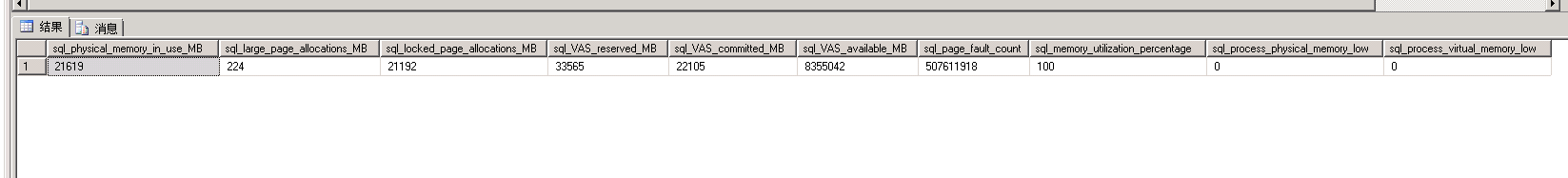
设置当前最大内存使用量为16G
sp_configure 'show advanced options', 1;
GO
RECONFIGURE;
GO
sp_configure 'max server memory', 16384;
GO
RECONFIGURE;
GO直接在SQL查询器里面执行即可,一般根据系统内存大小设置,至少保留2--3G内存给操作系统使用;
参考:https://docs.microsoft.com/zh-cn/sql/database-engine/configure-windows/server-memory-server-configuration-options?view=sql-server-2017
也可以在登陆SQLServer以后,右键服务器属性--内存,选择使用AWE分配内存、最小服务器内存、最大服务器内存等参数,如下图,最后确定即可;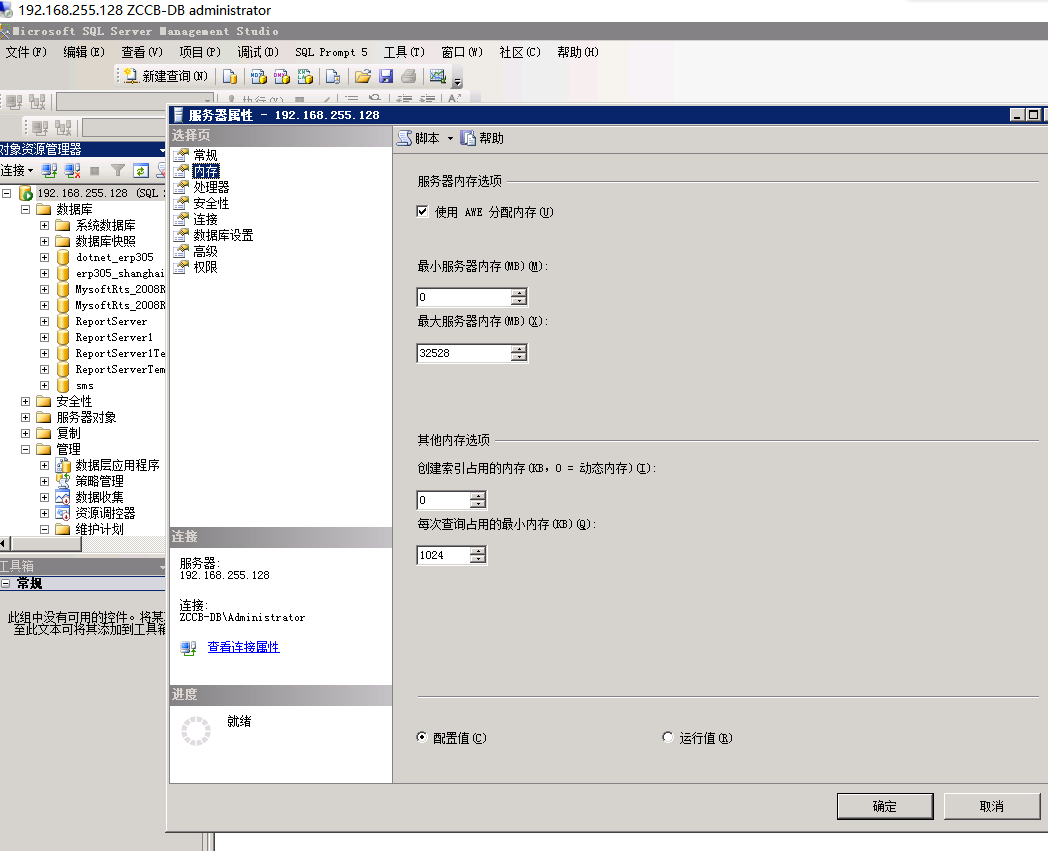
Tag标签:「内存 SQLServer」更新时间:「2021-11-04 17:30:25」阅读次数:「1686」