MySQL Workbench 8.0 点击Server Status面板Could not acquire management access for administration报错问题解决 - MySQL
Win10安装MySQL Workbench 8.0后连接MySQL服务器后,点击Server Status状态面板报错,
错误如下:
Could not acquire management access for administration
TRuntimeError: Target host is configured as Windows, but seems to be a different OS. Please review the connection settings.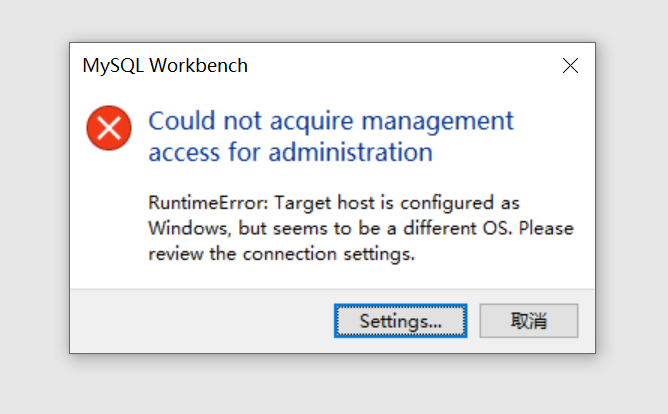
解决方法:
是因为windows中文桌面默认编码问题,
修改安装目录C:\Program Files\MySQL\MySQL Workbench 8.0 CE\workbench下的os_utils.py文件约356行,
默认是:
process = subprocess.Popen(command, stdin = subprocess.PIPE, encoding="utf-8", stdout = subprocess.PIPE, stderr = subprocess.STDOUT, shell=True)修改为如下:
process = subprocess.Popen(command, stdin = subprocess.PIPE, encoding="gbk", stdout = subprocess.PIPE, stderr = subprocess.STDOUT, shell=True)即把utf-8修改为gbk保存即可,重新打开 MySQL Workbench即可查看Server Status。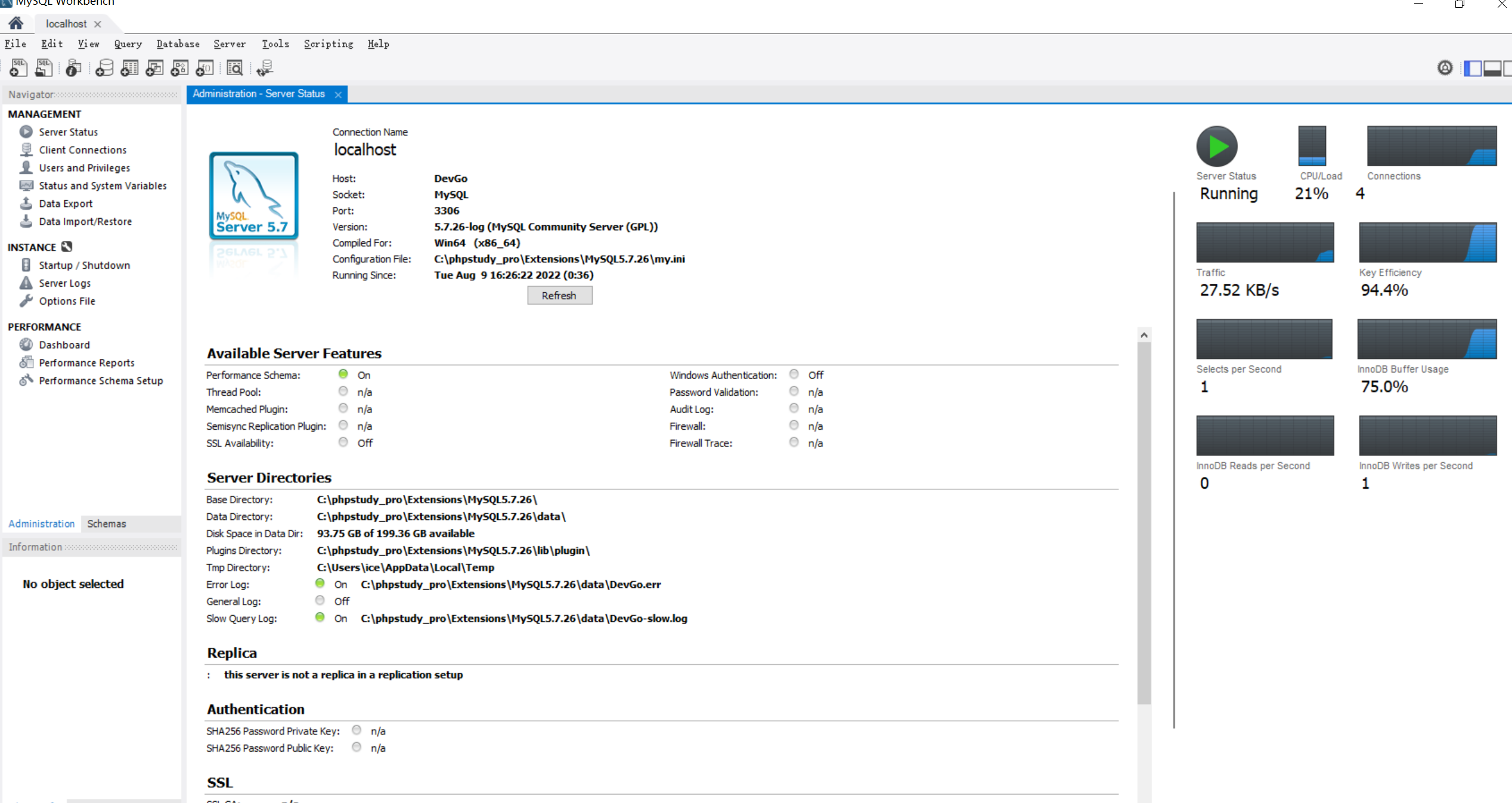
Tag标签:「mysql Workbench」更新时间:「2022-08-09 17:15:11」阅读次数:「4356」