Centos安装搭建NTP服务器 - Linux
NTP是网络时间协议(Network Time Protocol),它是用来同步网络中各个计算机的时间的协议。
NTP 实现目的:
目的很简单,就是为了提供准确时间。因为我们的手表、手机、电脑等设备,经常会跑着跑着时间就出现了误差,或快或慢的少几秒,时间长了甚至误差过分钟。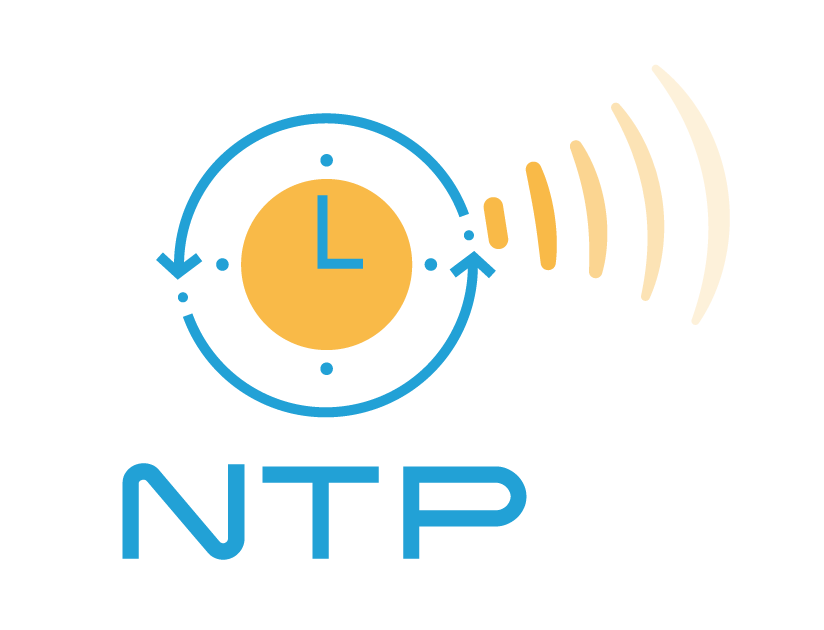
安装NTP和ntpdate服务:
yum install ntp ntpdate -y修改ntp配置文件:
vim /etc/ntp.conf
把配置文件下面四行注释掉:
server 0.centos.pool.ntp.org iburst
server 1.centos.pool.ntp.org iburst
server 2.centos.pool.ntp.org iburst
server 3.centos.pool.ntp.org iburst
启动ntp服务,并开机自启动:
systemctl start ntpd
systemctl enable ntpd
查询ntp是否同步:
[root@k8s-master ~]# ntpq -p
remote refid st t when poll reach delay offset jitter
==============================================================================
*time.neu.edu.cn .PTP. 1 u 48 128 377 36.591 1.946 0.204
+139.199.214.202 100.122.36.4 2 u 117 128 377 36.559 1.158 0.544
+time.cloudflare 10.12.6.92 3 u 40 128 377 201.237 -6.656 28.039
开启防火墙ntp默认端口udp123
[root@localhost ~]# firewall-cmd --permanent --zone=public --add-port=123/udp
success
[root@localhost ~]# firewall-cmd --reload
success
客户端使用ntp服务器更新时间
[root@HD-OA-DB ~]# ntpdate 10.254.252.51
8 Aug 21:29:58 ntpdate[15641]: adjust time server 10.254.252.51 offset -0.017955 sec
已经成功通过内网NTP服务器更新时间。
加入crontab定时更新:
*/30 * * * * /usr/sbin/ntpdate 10.254.252.51 >> /var/log/ntpdate.log 2>&1
一般用于DB或其他不能连外网的机器来更新时间,NTP服务器本身可以使用ntpdate -u pool.ntp.org来定时更新;
Tag标签:「同步 时间 ntp」更新时间:「2021-11-05 01:04:57」阅读次数:「1479」